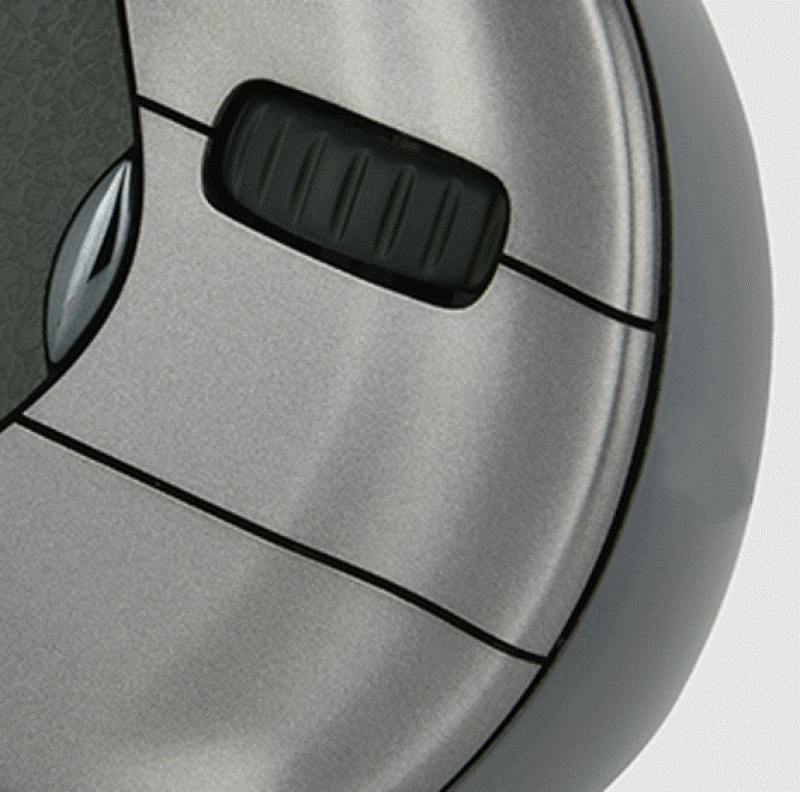Introducing the latest mouse range from Evoluent, the D Series
DEMO CHAIR SALE now on Instore Only --- Seated Showroom open Mon to Thu 9am to 4pm ---- Closed Fridays ---- Herman Miller Chairs in Limited Supply
Description
Since 1994 Evoluent have developed evolutionary ergonomic mice. The D Series is the latest addition to the Evoluent range.
Using learnings from previous models, the D Series design incorporates proven features and new developments.
Avoids forearm twisting and increases comfort
The patented ergonomic shape supports the hand in an upright neutral posture that eliminates forearm twisting.
This positioning of the wrist reduces flexing and extension while mousing.
In the vertical orientation, the finger buttons are operated the same way and the sculptured thumb rest minimise the effort required to use the mouse.
Easy to reach thumb buttons
Smartly-placed thumb buttons are both within easy reach at the top and bottom of a contoured thumb rest.
These buttons can be programmed to complete different functions via the Evoluent Mouse Manager.
The handshake grip reduces unwanted movement because the thumb and finger placements naturally opposes each others movements.
Adjustable pointer speed
A speed button behind the wheel allows convenient adjustment without releasing your grip from the mouse.
The cursor speed range is 800/1600/2400/3200 DPI.
Powerful Mouse Manager software
The Evoluent Mouse Manager allows for several customisation options that assist with reducing clicks, mouse movements and having to reach for the keyboard.
All six of the D Series buttons can be configured and an additional level of customisation is available for tasks in specific applications and programs while they are active.
Laser sensor
The D Series uses a laser sensor, increasing the resolution of the image taken by the mouse.
Laser sensors offer superior surface tracking.
Specifications
Small | Medium | Large | |
Width | 86mm | 86mm | 89mm |
Depth | 108mm | 111mm | 115mm |
Height | 76mm | 76mm | 83mm |
Weight Wireless | 163g | 167g | 189g |
Features
Available in 3 sizes
The Evoluent D Series is available in 3 sizes, to accommodate a range of users.
All 3 sizes are available in right hand wired or wireless.
Form fitting design
The D Series incorporates Evoluent’s unique handshake design ensuring that hands comfortably rest around the mouse, eliminating forearm twisting.
The vertical design and hand placement positions the thumb and fingers on opposing sides of the mouse, ensuring minimal griping is required to control the mouse.
6 buttons
Two thumb operated buttons and 3 finger operated buttons are provided, with the scroll wheel providing a sixth button.
All buttons can be programmed via the Mouse Manager.
Grooved Buttons
Innovated shallow grooves have been incorporated into the button design of the three finger buttons.
Fingertips naturally rest in the grooves, securing the mouse in the hand, making cursor movement much more precise.
Low force clicks
The button force is low for easy clicking, reducing the effort required to click while retaining a tactile firmness to avoid accidental actuation.
Convenient placed laser sensor adjustment
Cursor speed can be adjusted without releasing the mouse via a button positioned behind the finger buttons.
Illuminated Pointer Speed Indicators
Within the thumb rest LED lights indicate the pointer speed while the speed is being adjusted.
Extended Lip
A large lip along the base of the outer side prevents the last finger from rubbing on the desk and encourages a relaxed grip.
Evoluent Mouse Manager
The Evoluent Mouse Manger allows for many customisation to be made to the functionality of the D Series.
Button programming for each of the 6 buttons is available. Shortcuts, keystrokes and functions can be programmed.
Other Mouse Manager features include:
Application Dependent Buttons
Create customised button programming which automatically take effect depending on which application is active.
Break Reminder
Set up visual and/or audio alerts as reminders to take a break.
Click Lock (or Drag Lock)
Press and hold a button momentarily to simulate continued pressing without holding down the button. The time delay before activation is adjustable.
Auto Click Option
Automatically perform a single or double click by pausing the pointer. The time delay before activation is adjustable.
USB Receiver Storage Slot
The D Series features a storage compartment in the base of the wireless models to place the USB receiver when it is not plugged into a computer.
Compatibility
Microsoft Windows® 7 or later
Includes driver for Windows 7, 8 and 10 for configuring the buttons. The driver is optional but highly recommended. VerticalMouse still has basic functionality without the driver.
Apple Mac® OS X 10.5 or later
Includes Mac driver for configuring the buttons. The driver is optional but highly recommended. VerticalMouse still has basic functionality without the driver. Some functions of the Windows driver are not available in the Mac driver.
Other operating systems
Fixed button functions without a driver. Third party drivers may be available from other vendors.
Sizes